| Schedule by Features |
| |
| Schedule by position |
Scheduling
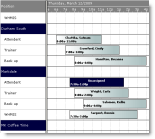 by
position or task allows for certain roles to be filled. It also
allows for managers to define what positions require employees
to fill them and make informed decisions on which employee to
place in the position. Staff can be scheduled by simple
dragging and dropping them into the position. by
position or task allows for certain roles to be filled. It also
allows for managers to define what positions require employees
to fill them and make informed decisions on which employee to
place in the position. Staff can be scheduled by simple
dragging and dropping them into the position. |
| |
| Schedule by staff |
Scheduling by staff involves choosing a
specific employee and dragging and dropping a position beside their name. A time
bar will specify the time they will work at these specific
positions.
and dragging and dropping a position beside their name. A time
bar will specify the time they will work at these specific
positions. |
| |
| Schedule by staff experience |
| Experience can be a powerful tool and Staff
Scheduler utilizes this tool by allowing experience to be
inputted into the staff's individual profile. When a staff
member is scheduled to perform a specific task, the experiences
in the profile come into play and allows the employee to be
assigned to that position. If the staff member does not have
the experience to perform the task, the manager will be prompted
to either change the profile or they can override the decision. |
| |
| Schedule by staff availability |
This feature allows for less complex
scheduling because emp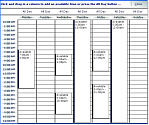 loyees
who are scheduled to work already or have booked the day off can
be filtered out of the available staff, thus giving a more
accurate list of available staff. A filter criteria allows the
staff to be filtered by many different options. loyees
who are scheduled to work already or have booked the day off can
be filtered out of the available staff, thus giving a more
accurate list of available staff. A filter criteria allows the
staff to be filtered by many different options. |
| |
| Real time labor burden |
Costs of sta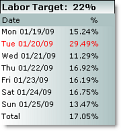 ff
is a question that is on any managers mind. The real time labor
burden feature of Staff Scheduler allows the managers to see the
real time cost of scheduling certain employees at certain wage
ranges. With Staff Scheduler, managers can manage labor costs,
staff over runs, and staff allocations. ff
is a question that is on any managers mind. The real time labor
burden feature of Staff Scheduler allows the managers to see the
real time cost of scheduling certain employees at certain wage
ranges. With Staff Scheduler, managers can manage labor costs,
staff over runs, and staff allocations. |
| |
| |