| Staff Scheduler Reports |
| |
| Staff Schedules |
| Schedules are a necessity to any company.
Staff Scheduler makes scheduling a breeze! |
| |
| E-mail Schedules |
W ith some employees working part time, full
time days or even full time nights, not everyone may get a
chance to take a glance at the schedule. With the email
feature of Staff Scheduler, you can ensure everyone gets a copy
of the schedule. ith some employees working part time, full
time days or even full time nights, not everyone may get a
chance to take a glance at the schedule. With the email
feature of Staff Scheduler, you can ensure everyone gets a copy
of the schedule. |
| |
| 7 day Schedules |
7
 day schedules are a week's worth of
assignments sorted alphabetically, per person, and can be sorted
per department. Also this schedule includes the total
amount of hours for the week for each staff member and a total
amount of hours for the entire week for all the staff members.
This schedule can be printed and displayed, emailed or posted
over the company's intranet. day schedules are a week's worth of
assignments sorted alphabetically, per person, and can be sorted
per department. Also this schedule includes the total
amount of hours for the week for each staff member and a total
amount of hours for the entire week for all the staff members.
This schedule can be printed and displayed, emailed or posted
over the company's intranet. |
| |
| 28 day Schedule |
28 day schedules are sorted alphabetically
and can be sorted by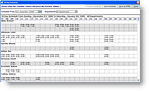 department. Start and end time of
each employee are displayed under the date and name. This
schedule can be printed and displayed, emailed or posted over
the company's intranet. department. Start and end time of
each employee are displayed under the date and name. This
schedule can be printed and displayed, emailed or posted over
the company's intranet. |
| |
| Daily Sign In Sheet |
The daily sig n in sheet is another effective
way of confirming the actual hours worked by employees. It
provides a list of all the employees scheduled to work and an
area for the employee to fill in start time, end time and
comments about their shift. n in sheet is another effective
way of confirming the actual hours worked by employees. It
provides a list of all the employees scheduled to work and an
area for the employee to fill in start time, end time and
comments about their shift. |
| |
| Staff Exception |
Staff exceptions are one time exceptions
that prevent the employee from being able to work or make a
shift on the specific date and time when they usually may be
available. Examples are medical appointments, vacation
time, or sick leave. If a staff member is trying to be
scheduled in the time that they have an exception planned Staff
Scheduler will inform the manager and the exceptions can also be
printed and displayed. time when they usually may be
available. Examples are medical appointments, vacation
time, or sick leave. If a staff member is trying to be
scheduled in the time that they have an exception planned Staff
Scheduler will inform the manager and the exceptions can also be
printed and displayed. |
| |
| Staff List |
Maintaining employee information can be
completed in one easy
 step with Staff Scheduler. The staff
list a complete listing of all the employees in the system,
complete with full name, address, phone number(s), and email
address. step with Staff Scheduler. The staff
list a complete listing of all the employees in the system,
complete with full name, address, phone number(s), and email
address. |
| |
| Staff Hours |
Staff hours provides a listing of all the
employees and the am ount of hours they have worked or are
projected to work. These results can be separated by
departments or can be displayed in alphabetical order. It
displays a total per employee and then a grand total of hours at
the end of the page. ount of hours they have worked or are
projected to work. These results can be separated by
departments or can be displayed in alphabetical order. It
displays a total per employee and then a grand total of hours at
the end of the page. |
| |
| Position Hours |
This report displays the amount of hours,
both actual and scheduled for each position. It is
displayed alphabetically and can be displayed by date and area
such as dining room or lounge. report displays the amount of hours,
both actual and scheduled for each position. It is
displayed alphabetically and can be displayed by date and area
such as dining room or lounge. |
| |
| Staff Cost |
The staff cost analysis allows the company
to review the cost of each employee that currently works or
previously worked at the company. It can order staff by
department, and date. It also displays the employees
positions, hourly wage, hours worked for the day and the cost,
as well as total hours worked for the day for all the employees
and the cost of the employees in accordance to the percentage of
the actual revenue as well as the daily revenue. staff cost analysis allows the company
to review the cost of each employee that currently works or
previously worked at the company. It can order staff by
department, and date. It also displays the employees
positions, hourly wage, hours worked for the day and the cost,
as well as total hours worked for the day for all the employees
and the cost of the employees in accordance to the percentage of
the actual revenue as well as the daily revenue. |
|
| Staff Attendance |
The staff attendance report is a report that
tracks the atte ndance record of staff who are late or do not
show up for a scheduled shift. It will display any times
the employee was late or did not show up for a shift within a
specified time period. It displays the employee name,
position, department, date, start time, end time and whether
they were late or did not show up. ndance record of staff who are late or do not
show up for a scheduled shift. It will display any times
the employee was late or did not show up for a shift within a
specified time period. It displays the employee name,
position, department, date, start time, end time and whether
they were late or did not show up. |
| |
| Staff Payroll |
Staff Scheduler's payroll system is a state
of the art report that dis plays the employee name along with the
employee number, the hours worked, the date, the rate of pay,
the position that the employee is being paid for, which of the
hours were regular stat, and overtime, and the total made for
the date. It then displays the total amount made per day
and then a complete total for the time specified. At the
end of the report, it also displays the total amount of employee
records printed, the total hours worked for all employees and
the total cost. plays the employee name along with the
employee number, the hours worked, the date, the rate of pay,
the position that the employee is being paid for, which of the
hours were regular stat, and overtime, and the total made for
the date. It then displays the total amount made per day
and then a complete total for the time specified. At the
end of the report, it also displays the total amount of employee
records printed, the total hours worked for all employees and
the total cost. |
| |
| Staff Overtime |
Overtime can be costly to a company
especially if it is un necessary. The staff overtime report
displays all of the overtime for a specific date range ordered
by employee. This will help management analyze the amount
of overtime that is being worked and to help assist with
budgeting. necessary. The staff overtime report
displays all of the overtime for a specific date range ordered
by employee. This will help management analyze the amount
of overtime that is being worked and to help assist with
budgeting. |
| |
| Scheduled Vs. Actual Hours |
Scheduled vs. actual.....Most of Staff
Scheduler's reports have t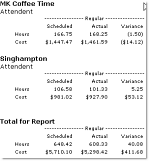 he option of displaying the scheduled
and the actual hours. This effective tool is a big help to
managers to be able to compare the results of shifts and what
the actual hours that were worked compared to the scheduled
hours. he option of displaying the scheduled
and the actual hours. This effective tool is a big help to
managers to be able to compare the results of shifts and what
the actual hours that were worked compared to the scheduled
hours. |
| |
| |